Table of Contents
Toggle
Those new to proxies or who haven’t used residential ones might get confused by offers from different providers. Some have weird pricing policies, and others offer only HTTP protocol or forcibly rotating the IPs. These options might have some specific use cases, but what customers should value above else is the ability to choose.
This article is all about digging behind marketing gimmicks to define residential proxies and what they are. With some knowledge about residential connections and other features they are combined with, you can find a proxy that fits your budget and needs.
What Are Residential Proxies?
Residential proxies are intermediary devices based in ordinary households with IPs verified by an internet service provider (ISP). You forward them requests, and they complete the connection on your behalf. Having such an extra step in your network connection brings two main benefits.
Anonymity. Your original IP address is disguised as the one that the proxy device is using. This makes it more difficult, in some cases nearly impossible, for websites or bad actors to track and identify you.
Security. Since you don’t connect to the internet directly, no one can target your home or office network with DDoS attacks or similar threats. Some setups also enable proxy servers to filter incoming connections for spam or malware.
Geo-location targeting. Proxy servers can be placed anywhere in the world and allow you to access the web as if from that location. If some content is blocked in your region, you can easily choose a region that will allow you to bypass such restrictions.
Compatibility. Unlike VPNs or other online privacy solutions, proxy servers are highly customizable and can be integrated into various software. Web scraping, social media automation, bulk purchasing, just to name a few. At the same time, proxies can also be used for simpler tasks, such as anonymous browsing. The use of residential proxies in combination with powerful web scraping tool can dramatically increase crawling efficiency while reducing the risk of banning.
All of these proxy benefits are further enhanced by the legitimacy of residential IP addresses. Every such IP address is verified by an ISP with a concrete location assigned to it. When you connect to the internet with it, web servers can see that you are a real user from a residential location.
This is the opposite of what proxies based in commercial settings, such as datacenter ones, achieve. They are faster and cheaper than residential proxies, but every web service will view you with suspicion and will likely try to limit your access with anti-bot means, such as CAPTCHAs.
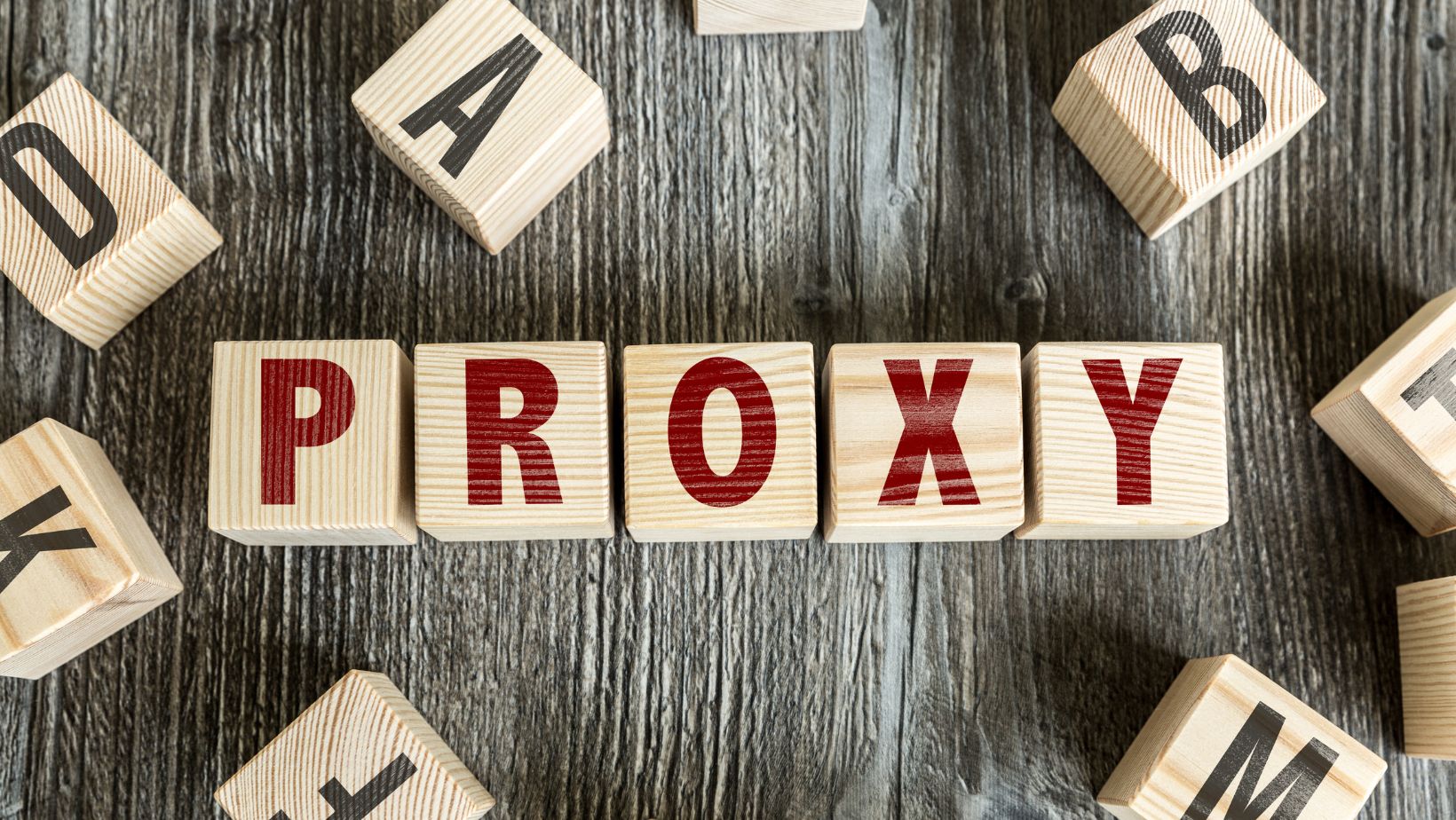
The quality of residential proxies differs depending on what provider you choose and what other parameters he offers. It’s also important to note that residential proxies are best for cases where you need highly legitimate IPs while speed isn’t a top priority. The below sections discuss the essential points you must consider before spending money on residential proxies.
However, if you don’t have time to read the whole article, here’s my advice. The best residential proxy buy is one that is priced only for bandwidth, supports SOCKS5 protocol, and allows sticky sessions. All these points are necessary for most use cases. I will explain them in the sections below.
Pricing of Residential Proxies
The most common pricing strategy of residential proxy is to pay per bandwidth used. This makes the most sense both for providers and for the consumer. Residential IP addresses are difficult to attain. Providers cannot simply set up a high-speed server in a commercial data center. They must make a contract with an actual household.
A person must install relevant software into his device, double-check with his ISP, and only then the connection can be used as a relay. There needs to be thousands of such devices readily available for proper service. Each such device must be compensated for the bandwidth used.

Most residential users don’t transfer much data with such proxies, as the IPs are better used for secure and anonymous connection in applications like bulk purchasing or social media management. Pricing per IP address would raise the costs for the end customer as he would need to purchase bandwidth he would never use.
Residential Proxy Protocol
HTTP and SOCKS are the most popular proxy protocols. Technical details aside, HTTP is the basis of how websites function, and SOCKS is more suitable when you need to transfer data. However, the newest iteration of SOCKS5 has changed the game for residential proxies.
SOCKS5 can support various other web protocols – FTP, TCP, and the same HTTP and HTTPS. At the same time, it provides a great level of security and quick speed. While SOCKS is more common with datacenter proxies, there is little reason not to use it with residential proxies.
Even if your use case only requires surfing the web for small data transfers, having SOCKS5-compatible proxies is a must. You might never know when you will encounter software compatibility issues.
Residential Proxies: Static or Rotating
A proxy that changes its IP addresses after certain periods or tasks is called rotating. One that can retain the same IP for a prolonged time (also known as a sticky session) is called a static proxy. It’s essential to have a residential proxy that can act as static, at least for some time.
Residential IPs are highly legitimate, so you want to finish the actions you started with the same IP. Switching the IP in the middle of a checkout session or some other verification-heavy task will only ruin your disguise and might get you banned.
Rotating proxy connections helps to save money for providers, but users should always look for a flexible option regarding rotation.
Conclusion
Residential proxies are a versatile choice that will fit most use cases because of the high level of IP legitimacy. With a good provider that charges per bandwidth, you will also save money without worries about running out of residential IPs. If you find residential proxies that fit the criteria discussed in this article, there really is no reason not to try them.















