
Migrating large MySQL databases to MariaDB requires careful planning and execution. The process involves several key considerations to ensure a smooth transition while minimizing downtime and data loss risks. Selecting the right migration approach, either logical or physical, is crucial for the success of large-scale database migrations.
Space management plays a vital role in the migration process. Adequate storage must be available on both source and destination databases to accommodate the data transfer and any necessary backups. Additionally, choosing appropriate tools and services can significantly impact the efficiency and reliability of the migration.
Thorough application testing and validation are essential for any database migration project. Verifying data integrity, assessing performance, and ensuring compatibility with existing applications are critical tasks the importance of which cannot be overstated. Engaging MySQL database support and consultancy services from experienced experts can provide valuable guidance throughout the migration process.
Key Takeaways
- Choose the appropriate migration approach based on database size and complexity
- Ensure sufficient storage space and select efficient migration tools
- Conduct thorough testing and validation to maintain data integrity and performance
Planning and Pre-Migration Strategies
Effective planning is crucial for successfully migrating large MySQL databases to MariaDB. A well-structured approach considers database characteristics, migration methods, and potential challenges.
Understanding the Migration Scope
Defining clear migration objectives helps set realistic expectations. Identify which databases and tables need to be migrated. Determine the total data volume and assess storage requirements in the target MariaDB environment.
Create an inventory of database objects, including tables, views, stored procedures, and triggers. This inventory aids in prioritizing migration tasks and estimating the effort required.
Evaluate dependencies between databases and applications. Map out interconnections to ensure all necessary components are included in the migration plan.
Choosing the Right Migration Approach
Select a migration strategy that aligns with business needs and technical constraints. Common approaches include:
- Direct migration: Copy data directly from MySQL to MariaDB
- Phased migration: Move databases in stages
- Parallel operation: Run both systems simultaneously during transition

Consider downtime requirements and data consistency when choosing an approach. For large databases, a phased migration can help minimize disruption to business operations.
Evaluate tools and utilities that can assist in the migration process. MariaDB provides compatibility features to ease the transition from MySQL.
Assessing Database and Workload Characteristics
Analyze the current MySQL database performance and workload patterns. Use monitoring tools to gather metrics on:
- Query types and frequencies
- Data access patterns
- Peak load times
- Resource utilization (CPU, memory, I/O)
This information helps in capacity planning for the MariaDB environment. Identify potential bottlenecks or performance issues that may arise during or after migration.
Review data types and syntax compatibility between MySQL and MariaDB. While largely compatible, there may be specific features or functions that require adaptation. For example, JSON type exists in MySQL but not in MariaDB, and this will prevent replication between the two. The way to resolve it is to convert JSON columns to longblob.
Assess the impact of migration on connected applications. Plan for necessary updates to connection strings, queries, database drivers, and application code to ensure compatibility with MariaDB.
Executing the Migration
Executing a large MySQL database migration to MariaDB requires careful planning and precise implementation. The process involves transferring or converting data, maintaining integrity, and optimizing performance throughout the transition.
Data Transfer Techniques
mysqldump is a common tool for exporting MySQL data. It creates SQL statements to recreate the database structure and populate tables. One of its most significant drawbacks is that it is single-threaded, which can make both import and export very slow. For large databases, consider using mydumper/myloader instead since it can carry out both export and import with many threads in parallel.
Physical data transfer methods like copying data files directly can be faster for very large datasets. This approach requires stopping the MySQL server and ensuring file compatibility between versions.
Replication setups allow for minimal downtime. Set up the MariaDB server as a replica of the MySQL source, then promote it to primary when data is synced.
Ensuring Data Integrity and Performance
Verify data integrity by comparing row counts and running checksums on key tables. Use tools like pt-table-checksum from Percona Toolkit to identify discrepancies.
Depending on the method used to migrate the data, it can be faster to create indexes after data import to speed up the process rather than creating the indexes before the import. Disable foreign key checks during import to improve performance, but re-enable and verify constraints afterward.
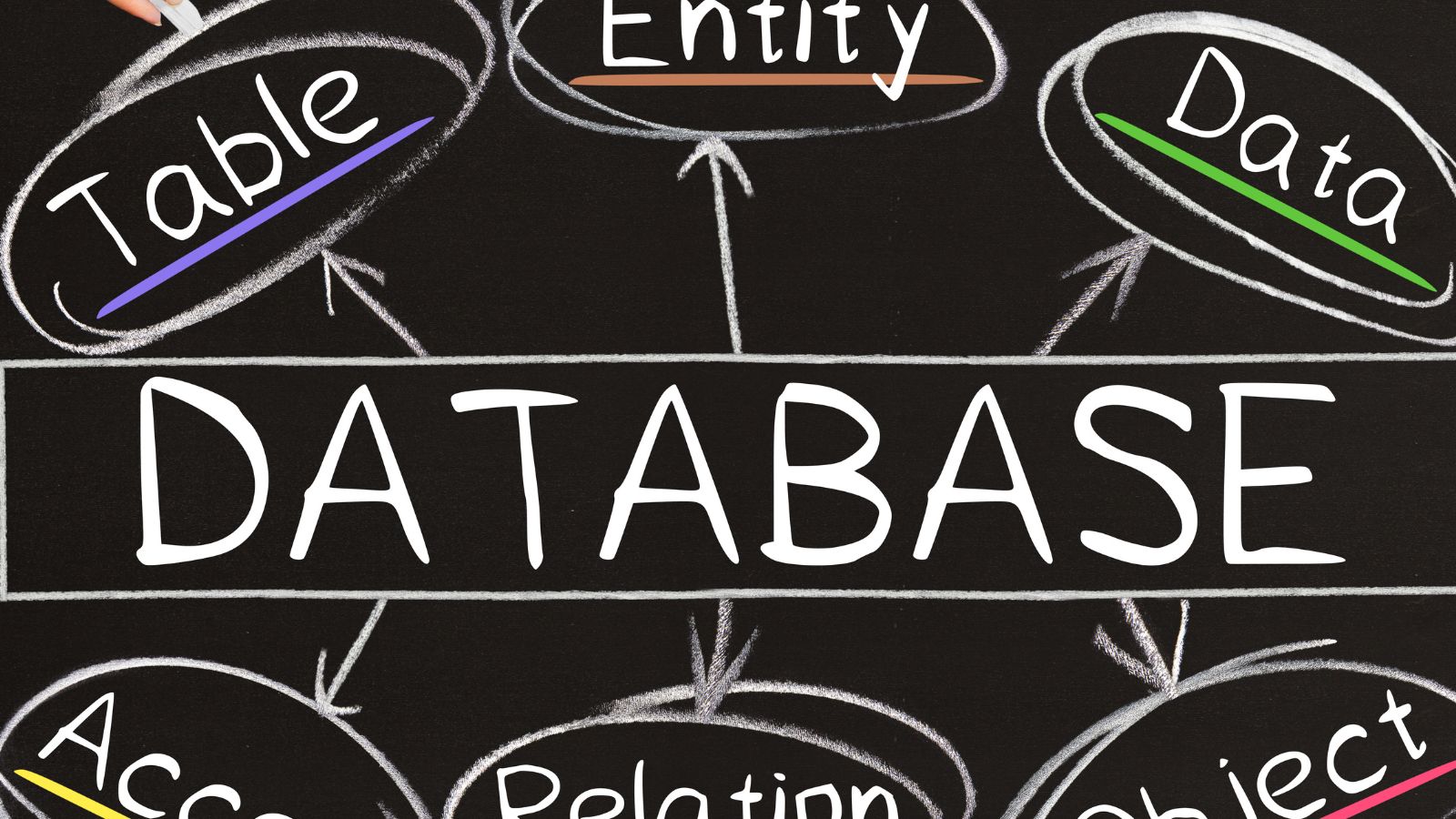
Monitor server resources during migration. Adjust buffer pool size, innodb_flush_log_at_trx_commit, and other parameters for optimal performance, along with disk and file system write caching and flushing. On MySQL you can bypass the redo log for bulk data loading. At file system level you can disable disk flushing with the nobarrier mount option (or sync=disabled in ZFS), but make sure you understand the risks arising from doing this.
Finalizing the Migration Process
Run a final data consistency check before switching production traffic. Update application connection strings to point to the new MariaDB server.
Test critical queries and transactions in the new environment to ensure expected performance. Adjust MariaDB-specific configuration options if needed.
Create a rollback plan in case of unforeseen issues. Keep the old MySQL server running for a set period to allow for quick recovery if problems arise.
Conclusion
Migrating large MySQL databases to MariaDB requires careful planning and execution. Key considerations include ensuring sufficient storage space, optimizing data transfer methods, and minimizing downtime. Proper testing and validation are crucial before and after migration. With the right approach, organizations can successfully transition to MariaDB while maintaining data integrity and performance.















