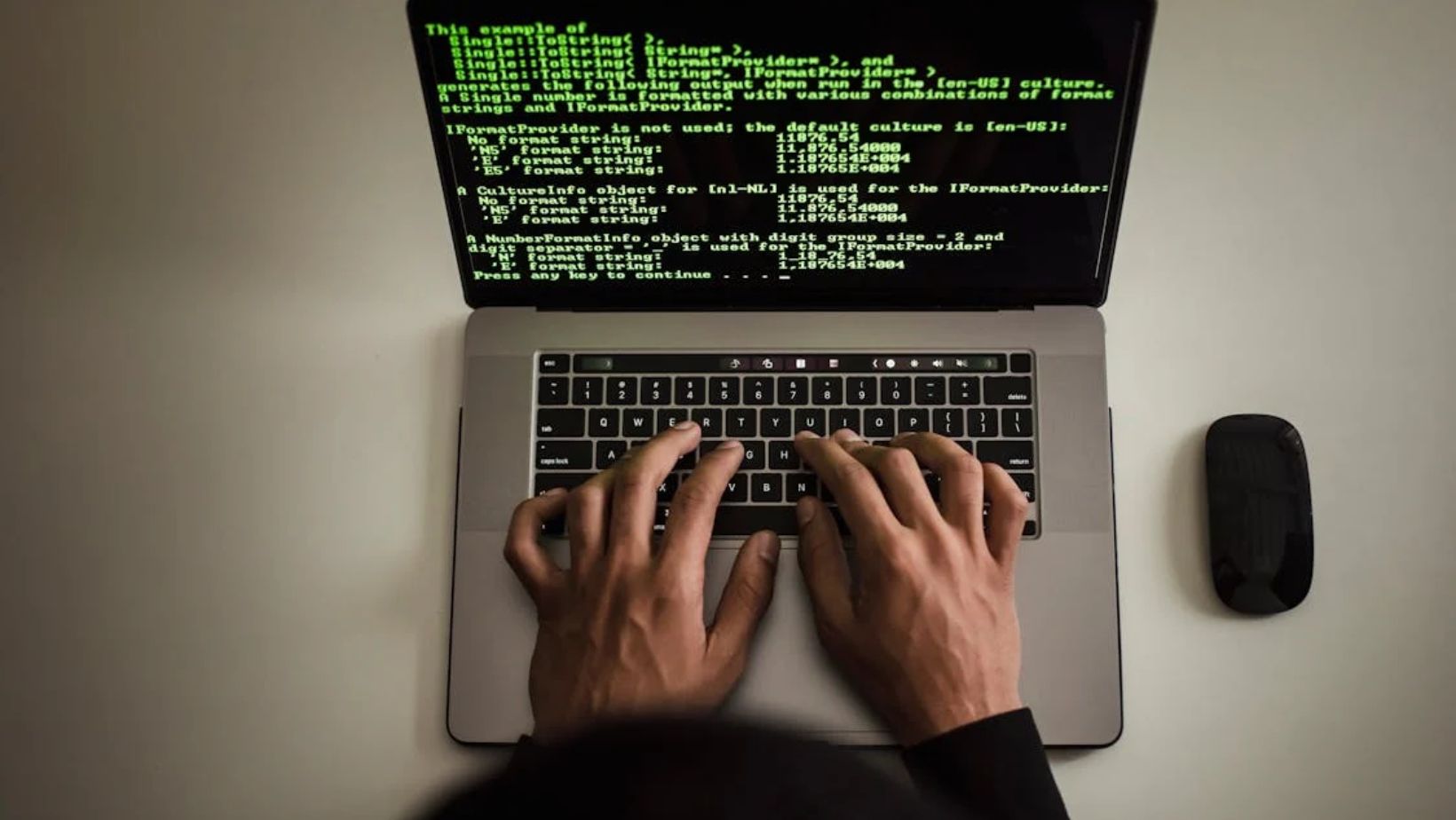In software development, data and intellectual property are king. One breach can cost you financially and reputationally.
Implementing good security, like 2FA, can make your development environments much safer.
This article will show you how to use 2FA in development to protect your code and data infrastructure.
2FA in Software Development
2FA, or Two-factor authentication, adds another layer of safety to the login process by asking for not just a password but another form of verification.
It can be a physical device like a hardware token or a biometric scan.
The extra layer of security is critical, where source code and development environments need to be kept intact and confidential.
2FA for Development Environments
One of the key use cases for 2FA is to secure environments. For coders working on Windows systems 2FA for Windows domain can be very effective.
Protectimus has a solution that integrates with Windows and requires developers to provide a second form of authentication when accessing development servers and repositories.
This ensures that only authorised people can access computer programming resources and reduces the risk of unauthorised access.
Code Repositories
Code repositories are a treasure trove for attackers. They contain the source code of apps and sensitive intellectual property. 2FA for domain users allows them secure access to these repositories.
Protectimus has guides to help organisations set up 2FA for their users so that only verified people can push or pull code changes.
It prevents unauthorised code changes and potential security vulnerabilities.
Additional Security Devices for Developers
Besides software-based 2FA methods, hardware devices give you extra security. Here are some:
- Hardware Tokens: Devices like hardware token generate one-time passwords that need to be entered along with a password. Protectimus hardware tokens are secure, easy to use and resistant to phishing attacks.
- USB Security Keys: Devices like YubiKeys plug into a USB port and require a physical touch to authenticate. They provide a strong defence against phishing and man-in-the-middle attacks.
- Smart Cards: Cards with embedded microchips that store authentication credentials. Users insert the card into a reader and enter a PIN to gain access.
Why Protectimus for 2FA?
Protectimus is a 2FA leader; they have solutions for all businesses, including software developers and IT professionals:

- Full Integration: Protectimus Solutions integrates with various coding tools and platforms for smooth and secure operation.
- Easy Implementation: Protectimus has guides and support to make 2FA implementation across your development environment easy.
- High Security: Protectimus meets the highest security standards to protect from threats.
Secure Software Development Lifecycle
An effective SDLC for security is one where security is integrated into the entire process of development.
Planning
Find out security needs and risks as soon as possible. Carry out risk analysis to define the security objectives and rank them from the onset.
Development
Avoid code flaws that lead to SQL injection and cross-site scripting. Employ code analysis tools to identify security problems before they become issues.
Testing
Perform security testing, static and dynamic analysis, and penetration testing. Correct the flaws discovered and rerun the test to ensure that they are corrected.
Deployment and Maintenance
Install and run the software in a secure environment, update it with patching, and check for intrusions.
Ensure you have a response strategy that can be implemented in the event of a security breach.
Access Management in Software Development
Access to various tools and environments used in software development is critical for security.
Implementing role-based access control (RBAC) along with 2FA will ensure developers and other team members have the right access levels based on their roles.
RBAC restricts access to resources based on the roles of individual users within an organisation. Here’s how RBAC can help in your development process:
Define Roles – Define roles and responsibilities within your development team. This can be roles like developer, tester, project manager and administrator.

Assign Permissions – Grant permissions based on the defined roles. For example, only administrators should have access to production servers, while developers may only need access to development and staging environments.
Review and Update Roles – Review and update roles and permissions regularly to make sure they match your current team structure.
Conclusion
Implementing 2FA in your software development process is crucial to secure your code and data.
By using 2FA to secure development environments, code repositories, and robust hardware tokens, you can lower the chance of someone getting in without permission.
Protectimus can make sure you keep your development process safe with options that are really easy to set up and keep up to date.
Along with 2FA, role-based access control and secure remote access will further secure your assets.
This will protect your IP and your team’s productivity by only allowing authorized staff to access critical resources.