As developers and even hobbyists, accessing a distant host or local one is helpful, and being able to replicate the functionality of a traditional computer terminal is what terminal emulators afford you.
With terminal emulators, you can have access to a text terminal and all its applications from command-line interfaces (CLI) to text user interfaces (TUI).
All of these can be possible on a local machine or a distant host via telnet, SSH, dial-up, or direct serial connection.
The traditional computer terminals increase flexibility and allow for users to design their own smaller systems for specialized functions.
Although complicated, it is highly common for developers or programmers to make use of them to connect with remote computers, transfer files and possibly run more than one operating system. That’s where PuTTY and Tera Term comes in.
With Windows, PowerShell consists of a command-line shell and is an application itself that allows you to work within a shell.
However, with Tera Term and PuTTY, you can use a graphical component to access resources on centralized computers (local or remote), computers, web servers, or the “under-the-hood” system to power the OS GUI, especially with Linux.
Therefore, to connect with other computers remotely on Windows, you need Tera Term or PuTTY. Although, the new Windows Terminal (CMD) is available as a terminal emulator, however, for some features, the Tera Term or PuTTY shine.
In this article, we will describe the operations you can do using Tera Term and PuTTY, their key features, differences, OS supports, connection mediums, etc. Also, we will detail the pros, cons, and what makes them stand out.
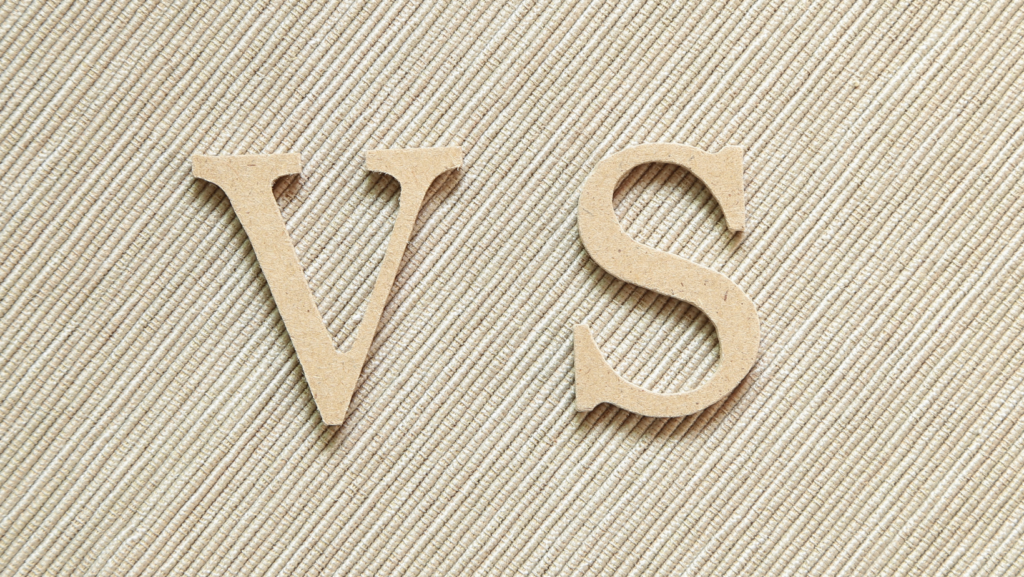
Tera Term
Open-sourced via the BSD License, the Tera Term is a terminal emulator in version 4.106 which emulates different computer terminals. In addition to its emulation capabilities, it supports connection over telnet, SSH, and serial ports.
Started in 199 and mainly for Windows, the Tera Term provides a built-in macro scripting language. Its last stable release was on the 5th of June 2021, with occasional software updates. The computer terminals it can emulate range from DEC VT100 to DEC VT382.
In addition, it supports the UTF-8 protocol and the TTSSH protocol in addition to the previous SSH1. You can run Tera Term on Windows 10 down to Windows XP.
Also, Tera Term provides serial port connections over UART, and TCP/IP connections using the SSH1 and SSH2 protocols.
Other features that come with the Tera Term include IPv6 communication, different file transfer protocols, scripting, and a named pipe connection.
Since Version 3.1.2, Tera Term comes with a built-in web server for API integration with external computers for easier data transfer and an ODBC database support.
Furthermore, Tera Term provides communication over TTY/COM and provides a unique and simple user interface to connect, transfer and script.
SUGGESTED: Duo vs Authy
PuTTY
A cult favorite for Windows, and top implementation of Telnet and SSH. Within it comes an xterm terminal emulator that supports encrypted connections.
Also, it is available on Unix platforms. The latest version of PuTTY is version 0.77, which was updated recently on the 27th of March 2022.
PuTTY comes with great and consistent proxy support, connection forwarding through another SSH server, and an interactive prompt for secure login.
Just like Tera Term, PuTTY supports SSH1 and SSH2 protocols. With PuTTY, you get support for various network protocols similar to the ones available via Tera Term, but not limited to it.
Additional network protocols include SCP, rlogin, and raw socket connection. Using these network protocols, especially SSH encryption, you can have user control and remote access. The computer terminals it can emulate include xterm, VT220, VT102, or ECMA-48.
For non-interactive sessions, the program makes use of pscp and psftp as command-line connection tools. Also, PuTTY has wrappers that provide session tabs, and not directly.
Both emulators provide public key authentication across their connection as long as you are using SSH2, which is helpful for flexible and more secure login and connections.
Overall, Tera Term and PuTTY are great terminal emulators that do the job with lots of security features.
Comparison
Pricing and License
Both terminal emulators are free and powered by open-source licenses. Tera Term is offered via the BSD-3-Clause, and the PuTTY via the MIT License. Given that there are open-source, the ability to tweak and improve per your capability is available.
However, this would depend on the license through which it is provided. For such great software, PuTTY and Tera Term are available for a steal.
Because these are freeware with limited restrictions, you may find multiple variations, and it is best to access the latest version from the product page of Tera Term and PuTTY to prevent any issues.
Features
Tera Term includes a significant feature called the Tera Term Language, which is a macro scripting language that speeds up the emulation process.
Tera Term also includes file transfer protocols like Kermit and XMODEM, as well as IPv6 connectivity and Tek4010 emulation. Tera Term also includes features like log replaying, customization, scrolling, and CLI.
PuTTY includes the Telnet, rlogin, and SSH clients, as well as the ability to connect to a serial port. There’s also an SCP client called PSCP for secure file copies and SFTP for file transfers.
PSFTP is a file transfer protocol that is provided in PuTTY to facilitate general file transfers. Plink, Pageant, PuTTYgen, and pterm are some of the other features.
Pageant is the authentication agent for PuTTY, and Plink is the command-line interface to the PuTTY backends, used to perform SSH Tunneling activities.
PuTTYgen is the utility tool that powers everything when it comes to general encryption, including RRSA, ECDSA, and EdDSA. Finally, pterm is an X11 client that provides terminal emulation comparable to that seen on Unix systems.
Maintenance
The original authors maintain PuTTY. The latest version update showcase that it has a lot of maintenance support. Also, you have access to an FAQ section that is extensive on the capabilities and limitations of PuTTY.
Another key feature is the user manual which was last revised in 2019. Also, in the case of Tera Term, there is a user manual and Macro page to cover the basics of using the terminal emulator.
In addition, Tera Term has a Help Index to help support the manuals provided, especially during new feature releases.
Also, the last update was last year (2021) – at the time of this writing. Furthermore, both have report channels for any unexpected behaviors or bugs.
Connection Mediums
PuTTY takes the slight win here. As stated earlier, PuTTY provides connections over numerous protocols. These protocols include SCP, SSH, Telnet, rlogin, and raw socket connection.
All of which provide means of logging in to a multi-user computer from your computer over a network. These protocols allow for keyboard-based interactive sessions.
Rlogin allows users access over TCP port 513 and is part of the application layer protocol used within the TCP/IP protocol suite.
However, SSH is a cryptographically protected remote login protocol that is more secure than telnet or rlogin and is preferred especially given the passwordless authentication system.
In addition, encryption and ciphers occur over AES, 3DES, RC4, Blowfish, DES, and Public-key authentication.
For Tera Term, supports telnet, SSH1, and SSH2. Though the options in Tera Terms are more secure overall, there are computer terminals that might require insecure protocols.
Ease of Use, Setup and Admin
You can find the PuTTY on the Official Windows Store, making it easier to manage updates and stay up-to-date with the latest version. However, Tera Term is only available via its product page, among other alternative sites.
Both platforms fall short in terms of their product pages, as both sites are very static-based sites with no interactions and hierarchy to easily differentiate information for newcomers.
Tera Term is available in different languages, increasing its accessibility. These languages include English, Japanese, German, French, Russian, Korean, Chinese (Simplified), and Chinese (Traditional). You can also provide new language support easily via the translation section of the project page.
However, PuTTY only has English support. The admin medium for Tera Term is simplistic and makes the whole interface clean. However, the interface for PuTTY can feel a little burdensome for newbies.
Overall, Terra Term takes this section with its availability via Windows Store, Language Support, and its simple user interface.
OS Support
Tera Term is available only on Windows and is one of the most popular choices for developers on the operating system. PuTTY, on the other hand, is available on Windows, macOS, and Linux.
Though it started on Windows, it expanded to Unix-based operating systems, which macOS and Linux fall under to cover more connectivity.
From the connection medium section, you will realize that there are more connection ports available in PuTTY than with Tera Term. Making use of the underlying infrastructures that Unix provides that are not available on Windows.
Largely because of its extensive support across the popular operating systems, PuTTY takes the crown in this section.
ALSO READ: Comparison of Duo and Okta
Pros
PuTTY includes many features that are not accessible in other terminal emulators, such as encryption. PuTTY is very simple to set up and gives consistent results across all of its upgrades.
PuTTY allows you to change the configuration of your secure terminal from a remote location. Some terminal control sequences, such as the Linux console sequence that are not supported by xterm, are supported by PuTTY.
Unlike PuTTY, Tera Term supports configuration with Cisco gears. In addition, according to reviews, the logging feature is better than that of PuTTY.
Though the UI is simple and easy to use, the interface is a little outdated. Its terminal session emulator works exceptionally well.
Cons
Only the session username can be saved in PuTTY. Non-text files must be sent using interfaces like WinSCP. Some Cisco networking equipment is incompatible with the PuTTY emulator. When the connection is established, the copy and paste option is disabled.
A fluent design system implementation across Tera Term would do it a lot of good. Also, you can’t store credentials for accessing regular devices.
Conclusion
When comparing the quality of ongoing product support, TeraTerm is the better option. Whereas for feature updates and roadmaps, the direction of PuTTY is more exciting than Tera Term’s own. Overall, each software provides more than just terminal emulators.
With both supporting connection protocols over telnet, SSH1, and SSH2, there is a large chance that the experience will be similar.
However, the simple user interface of Tera Terms brings more ease. PuTTY, however, brings a ton of features and support that experienced developers and administrators would love.
If you are a newbie and use Windows, Tera Term is a great terminal emulator to start with. For advanced users, and people who use Linux and macOS, PuTTY is your best bet.















