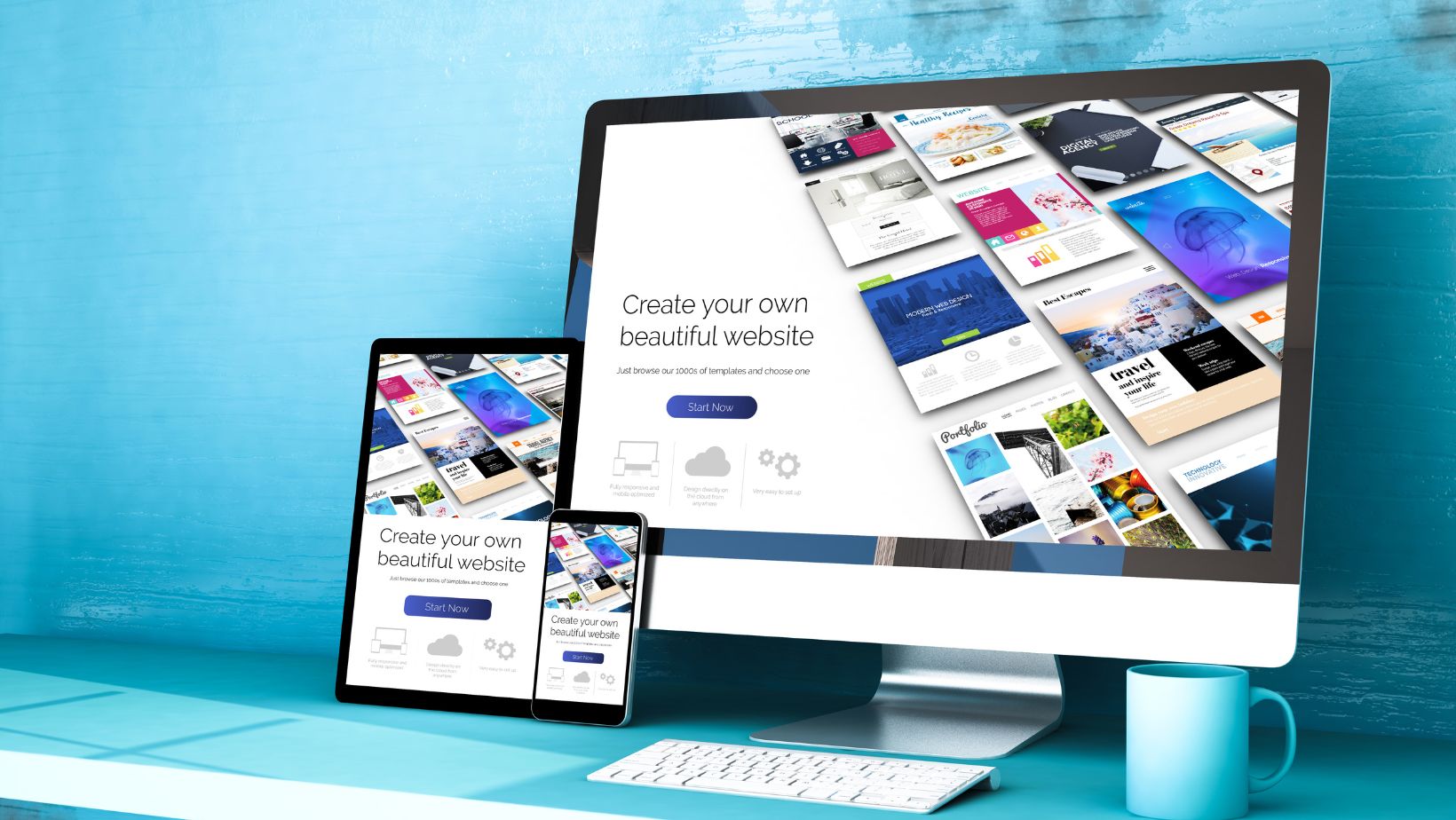Choosing the right website package for your business is crucial. Your website acts as your digital storefront and can significantly impact your business’s success. With numerous website packages available, selecting the right one requires careful consideration. This article will guide you through the process of picking the best website package for your needs.
Understanding Your Business Needs
Identify Your Business Goals
Before selecting a website package, it’s essential to identify your business goals. Ask yourself what you want to achieve with your website. Are you looking to build brand awareness, generate leads, or sell products online? Your goals will guide the features and functionality you need in a website package.
For instance, if your goal is to establish an online store, you’ll need a package with e-commerce capabilities. If you’re focused on content marketing, look for packages that support blogging and content management.
Assess Your Target Audience
Understanding your target audience is crucial. Consider the demographics, preferences, and online behavior of your potential customers. This knowledge helps in selecting a website package that caters to their needs. For example, if your audience primarily uses mobile devices, choose a package that offers responsive design to ensure your site looks good on all screens.
Consider Your Budget
Setting a budget is a practical step. Determine how much you can afford to spend on your website package. Remember, the cheapest option isn’t always the best. Balance your budget with the features you need. While it’s tempting to opt for a low-cost package, investing in a slightly more expensive one might provide better long-term benefits.
Components of a Website Package
Domain Name and Hosting
A domain name is your website’s address on the internet, most website packages include domain registration and hosting. Hosting is where your website files are stored. Reliable hosting ensures your website runs smoothly and loads quickly. Look for packages that offer secure and scalable hosting options.
Website Design and Templates
Website design impacts user experience. Packages often come with design templates or custom design options. Templates are cost-effective and quick to set up, while custom designs offer a unique look tailored to your brand. Choose a design that reflects your business and is easy to navigate. Ensure that the design is responsive, meaning it adjusts well to different devices like smartphones and tablets.
Content Management System (CMS)
A CMS is software that allows you to manage your website content easily. Popular CMS options include WordPress, Joomla, and Drupal. Look for a package that includes a user-friendly CMS. This will enable you to update your website’s content without needing technical skills. A good CMS helps you manage blog posts, images, and other content efficiently.
SEO and Analytics Tools
Search Engine Optimization (SEO) helps your website rank higher in search engine results. Ensure the website package includes essential SEO features like meta tags, keywords, and site maps.
Analytics tools track your website’s performance, such as visitor numbers and behavior, these tools help you understand what works and what needs improvement.
Security Features
Website security is vital to protect your site from cyber threats. Look for packages that include SSL certificates, which encrypt data transmitted between your site and its visitors. Other security features might include firewalls and regular backups. Good security protects your site from hacks and data breaches, ensuring your business and customer information stays safe.
Types of Website Packages
Basic Website Packages
Basic packages are ideal for small businesses or startups with simple needs. They typically include essential features like a domain name, hosting, and a basic website design. These packages are cost-effective and suitable for businesses that need a straightforward online presence.
E-Commerce Website Packages
If you plan to sell products online, choose an e-commerce package. These packages include features like shopping carts, product listings, and payment gateways. They also support inventory management and order tracking. E-commerce packages are designed to handle online transactions securely and efficiently.
Custom Website Packages
Custom packages are tailored to specific business needs. They offer flexibility and can be designed to fit unique requirements. While more expensive, custom packages allow for greater personalization and advanced features. They are suitable for businesses with special needs that cannot be met by standard packages.
Comparing Website Packages
Evaluating Features and Benefits
When comparing website packages, create a checklist of features you need. Compare what each package offers and how it matches your requirements. Look for features like design options, CMS capabilities, and SEO tools. Evaluate which package provides the best value for the features you need.
Reading Feedbacks and Testimonials
Customer reviews and testimonials offer insights into the reliability and performance of website packages. Look for reviews on the provider’s website and third-party review sites. Pay attention to feedback regarding customer support and overall satisfaction. Positive reviews from other users can help you make a more informed decision.
Considering Scalability
As your business grows, your website needs may change. Choose a package that allows for easy upgrades and scalability. This ensures that as your business expands, you can add new features or increase capacity without having to switch to a different provider. Scalability helps future-proof your website and adapt to growing demands.
Making the Final Decision
Trial Periods and Demos
Many website package providers offer trial periods or demos. Take advantage of these opportunities to test the package before committing.
Explore the features, ease of use, and overall functionality. A trial period allows you to experience the package and determine if it meets your needs.
Customer Support and Service Level Agreements (SLAs)
Reliable customer support is crucial for resolving issues quickly, check the package’s customer support options, such as phone, email, or chat support. Understand the Service Level Agreement (SLA) terms, which outline the level of support you can expect.
Long-Term Considerations
Think about the long-term implications of your choice. Consider how easy it will be to update and maintain your website. Ensure the package includes ongoing support and updates to keep your site secure and functional. Planning for the future helps avoid potential issues and ensures your website remains effective as your business grows.
Get the Best Website Package for Your Business
A well-chosen website package is an investment in your business’s success, providing a solid foundation for your online presence. By following these guidelines, you can make an informed decision and pick a website package that helps your business thrive.