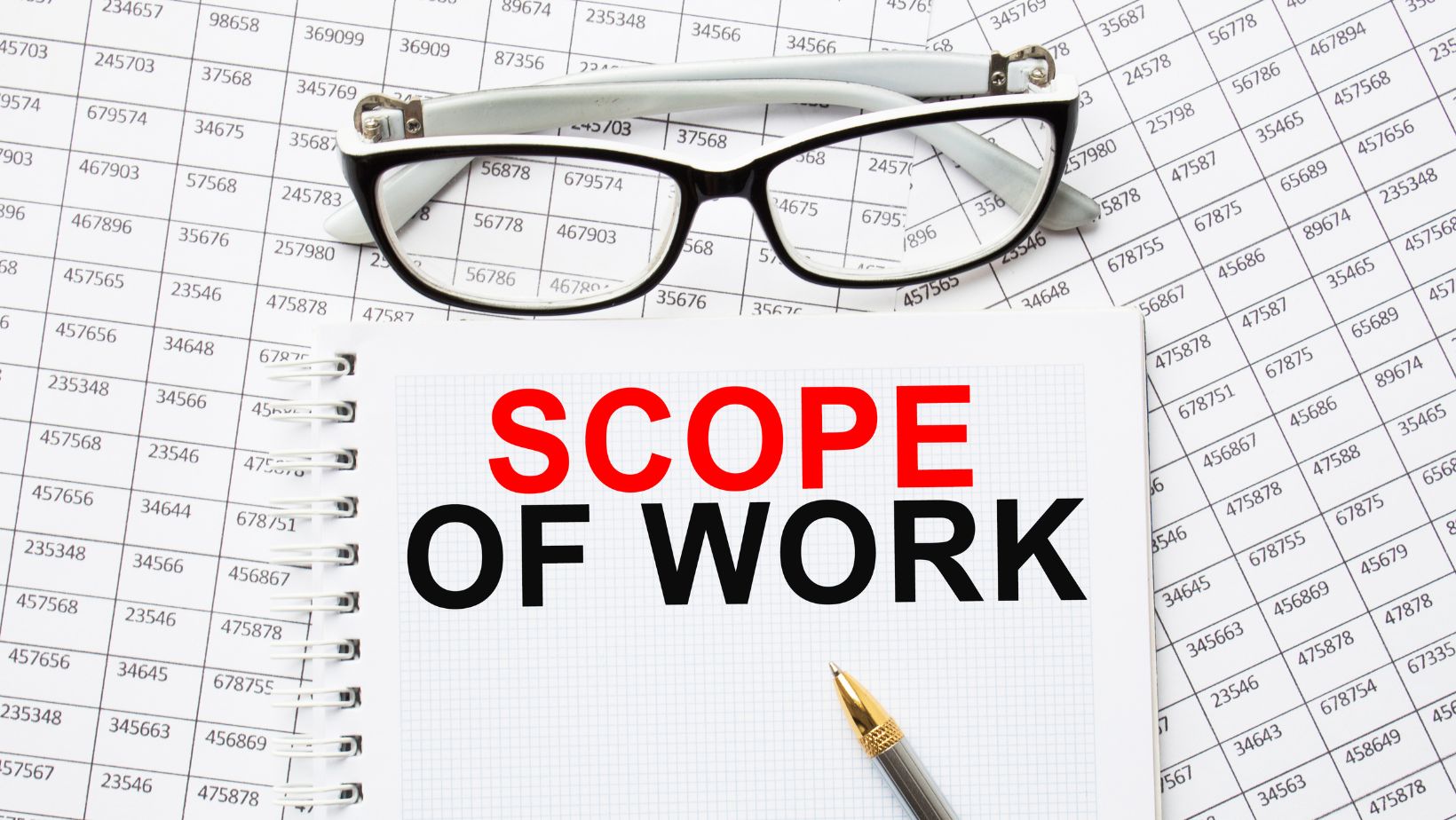
When it comes to project management, SOW is familiar to every team member. Sometimes, mistakes are made during its drafting. In such cases, it is always recommended to use a scope of work template for contractors. The SOW provides a basis for future cooperation. If even the slightest mistake is encountered, there can be irreparable consequences.
If you pre-record all the nuances of the project, then you can avoid various troubles in the end. It is important that the SOW is carefully written and formulated.
Description of the Work Statement
A statement of work or scope of work is a document that details what is included in the project. Managers call it an “agreement between the client and the agency”. It defines the goals and features of the project.
Managing a SOW involves a transaction between two parties – the company and the client. In most cases, the statement of work is an appendix to the specific terms of the contract. It should be definitely taken seriously.
Guidelines for Using SOW
Various scope of work examples should be used all the time when you start a new project with clients. This may seem challenging but can be justified by the following benefits:
- Clear definition of scope. When a SOW is drafted, important points need to be defined before the project begins. They may include responsibilities and deadlines.
- Convenient communication. The company and the client will have one document signed between them. It will describe all the specifics of the project.
- Defining boundaries. During the project, the client may try to push some processes beyond the framework you have agreed upon. Only one SOW document can be referred to.
The document should specify all the details in advance, so it is important to define them, thus avoiding misunderstandings and disagreements in the workflow.
Filling in SOW Templates
There are different SOW templates that include the basic wording. They describe all the terms and conditions that are to be included in the standard SOW. Note that they can be replaced or expanded to meet certain requirements. It may be necessary to contact the legal department to determine some of the wording.
Title
The document should be labeled as a SOW. Then, indicate the name of the company so that it is clear to the client. You can also include the SOW number in the header to make it easier to track.
Introduction
You need to provide a small overview of the workflow goals that are associated with the project, as well as the employees who will be working on it. It is not necessary to provide a large amount of information. A brief summary is sufficient.
Purpose and Objectives
This section defines the purpose of the project and the expected outcome. You can describe what project investment you expect.
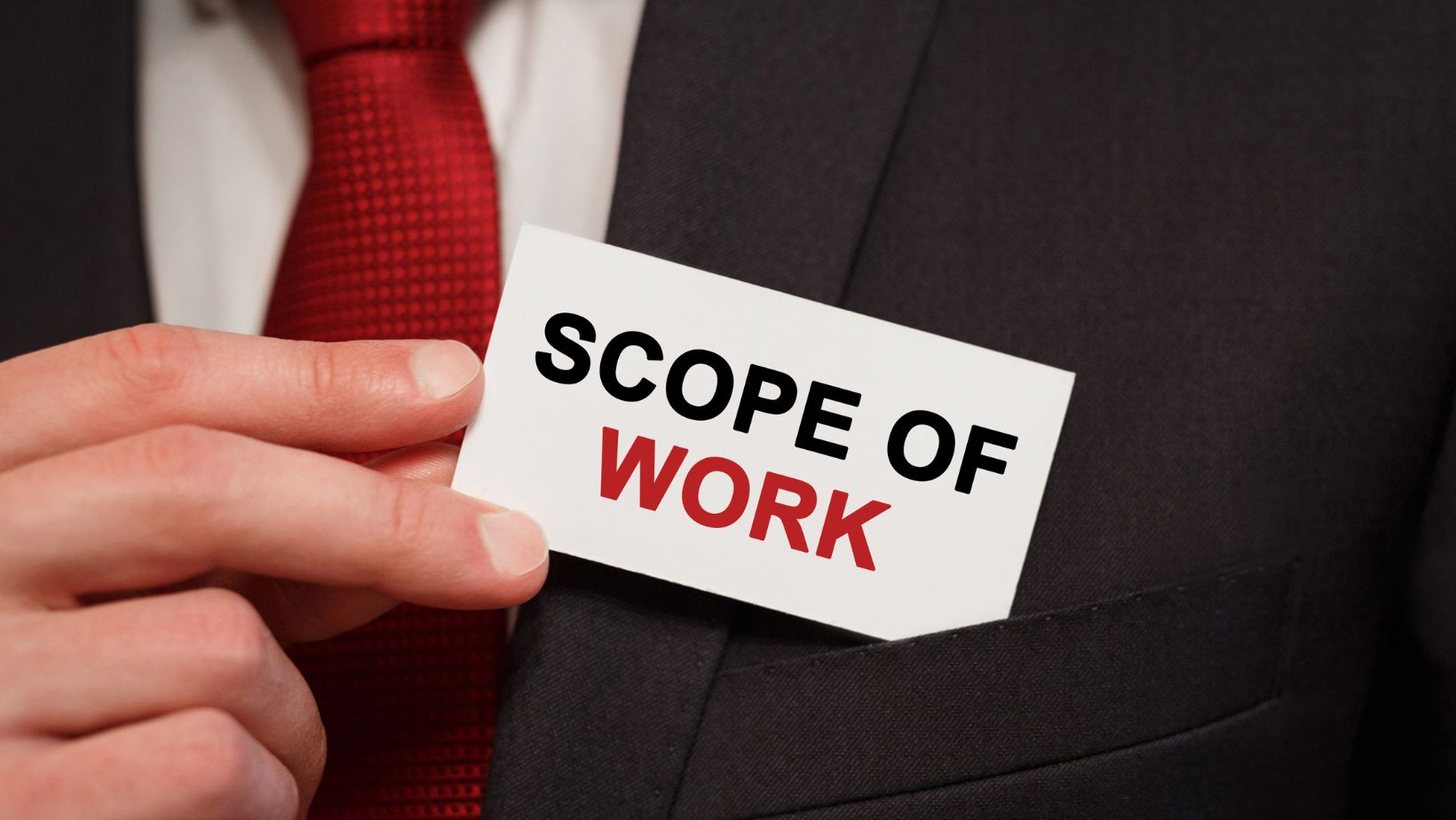
Some companies mention key performance indicators. These can be added to keep the workflow consistent.
Tasks
This is where you specify the task that needs to be accomplished for the project completion. The focus should be on details to the greatest extent possible. Take into account the possibility of listing the tasks and marking them off as they are completed. This will help to avoid expanding the scope.
Practical Results
Results mean the products and services you provide. They will also be facilitated by certain tasks. These come in the form of physical and digital items or services that the customer receives. There are two categories of results:
- Process outcomes. These refer only to the project’s progress but not to the completion of the project.
- Product deliverables. These are the final actions that must meet the project requirements.
It is recommended that these two types be used so that the project is done correctly at each stage.
Schedule
At this stage, you can specify the schedules that will help you realize the project. It is best to categorize it into specific categories, depending on the work and the client’s requirements. You can mention the hours to complete certain tasks. If the projects are repetitive, a ready-made contract can be used as per the template.
It is recommended that you choose a project management tool beforehand so that all the deliverables are according to the SOW. There are different collaboration features that employees can agree upon. Different tools are used for this purpose, e.g. PandaDoc.
Location
Keep a record of the resources you will need for all tasks and work. In general, you can specify locations where you will not be working. For example, digital work can be performed in a remote manner. However, there are tasks that can be completed solely in the office.
Budget and Prices
This section describes everything related to money. The budget that the client allocates to the project should be specified. It is a good idea to determine the price of each process.

The perfect scenario includes making a payment schedule so that there is no confusion or additional questions. In this section, some companies also specify pricing terms and conditions.
Tips for Drafting Terms of Reference
You can use a ready-made scope of work document template to draft your document properly. When using the template mode, pay attention to the following recommendations:
- Automate and optimize workflows. Keep in constant communication with your clients during the completion of a technical assignment. Communicate the terms and conditions you plan to include before signing any documents. Consider working together in any of the convenient software programs before creating the final copy.
- Act consistently. It’s best to choose the same language to denote important concepts.
- Be specific. If you have certain expectations for certain aspects of the project, be sure to specify them in the terms of reference. Pay attention to the choice of language that should be used in the sections.
- Save time. It is better to opt for auto-filling templates to customize the document you need. You can upload such templates to your email tools to take care of document tracking in one application.
Your scope of work should set boundaries for projects. This means that you need to take care to be able to reject issues that do not meet the SOW framework.















