Need a unique font for your creative project, design brief, or marketing materials? With Creative Fabrica’s new Fonts Generator, you can create one quickly, affordably, and effortlessly—plus, it’s yours to own exclusively.
Easily Create Unique Custom Fonts
Creating fonts has traditionally been a specialist design service that required significant time and budget. The process involved drawing each character manually, followed by the detailed task of adjusting kerning and tracking for every letter. Without the right expertise, it can be tricky to do yourself, and hiring a professional designer often comes with a hefty price tag. You can expect to pay around $40 for a pre-designed font and upwards of $250 for a custom-designed typeface from a typography studio. You could also expect this process to be time-consuming and communication-intensive.
Instead of ordering a custom font or drawing one from scratch, you can now effortlessly generate custom, installable fonts using AI with Creative Fabrica’s newest tool—Font Generator. Your generated fonts come with a flexible commercial license, which makes them ideal for both personal and commercial projects and simplifies font creation for everyone, from crafters to artists. Now, you can bring your typography ideas to life without needing to master the basics of font design.
Creative Fabrica’s Font Generator is a versatile tool designed for a wide range of users:
- Crafters – Create unique, custom fonts to make designs stand out and boost sales.
- Design agencies & freelance designers – Generate fonts for branding and logo projects, even on tight deadlines.
- In-house marketing teams – Add creative flair to internal documents and communications without budget constraints.
- AI enthusiasts – Explore a new and innovative tool for generating custom fonts.
What Does It Cost to Use the Font Generator?
All you need to use the Font Generator is a registered account on Creative Fabrica, which you can create for free and every account will be credited with 5,000 Creative Fabrica Coins. While the Font Generator itself is free to use, generating and downloading a font costs 1,000 Creative Fabrica Coins. If you decide not to download the font, those Coins are returned to your Creative Fabrica user account, making the process completely risk-free and budget-friendly.
Generating Fonts with Font Generator
Creative Fabrica’s AI Font Generator uses a combination of pre-set font characteristics. The process starts with selecting a font style, followed by choosing a preset theme or inspiration. Your new font will be drafted and available to use within minutes. Even creating multiple fonts for a bundle becomes an ultra quick process using the generated styles to create font libraries curated by a common theme.
At launch, the Font Generator can create stunning decorative fonts based on the Latin alphabet, including letters, numbers, and punctuation. However, soon it will also generate beautiful serif, sans-serif, script, and handwriting-style fonts with intricate letterforms—all just a few clicks away.
The online Font Generator will help you create a unique custom font. Mixing these pre-set characteristics creates a multitude of combinations; however, the generating doesn’t stop there.
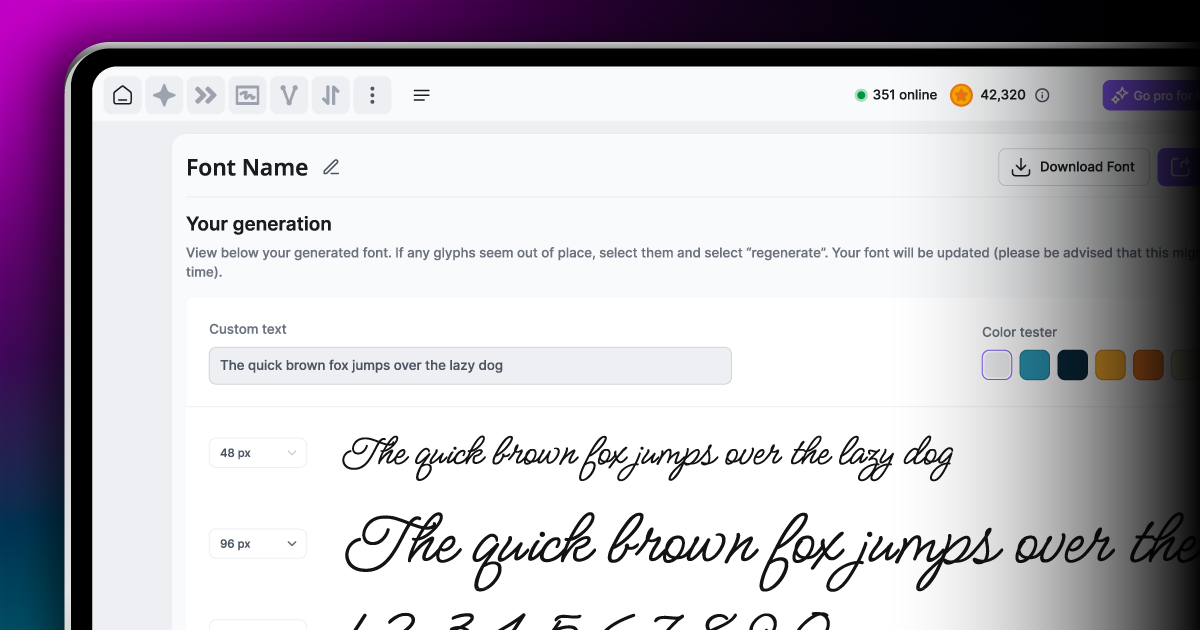
Editing the Font Design
Once the initial font has been generated, you get a preview of your font. You can preview it by adding a personalised phrase, word, or title. A good choice is “The quick brown fox jumps over the lazy dog” as you can see all of the lowercase glyphs. However, if you want a font for a particular illustration or logo design, you could use that word or phrase instead. You can select the size and also preview numbers and punctuation of the generated font.
Next, edit individual glyphs by selecting the character in the Glyph Grid. Then, regenerate individual characters to fine-tune your font so it perfectly aligns with your vision. For example, you may prefer more intricate capital letters and simpler lowercase letters. Design your font tailored to its audience and intended purpose. You may even want to create a couple of variations for different levels of your content such as title vs. subheaders; especially when using the more intricate letterforms that you can achieve easily with the online generator.

Testing and Downloading the Font
You can import your generated font directly into Creative Fabrica’s online design tool, Studio, to create stunning visual banners, craft quotes, marketing copy, and more. This gives you access to your beautiful new font for testing purposes or completed designs.
Once you are happy with the font design, you can download it onto your computer. The font generator creates TTF format (TrueType) fonts that will be compatible with most software for design and cutter software.
Typefaces created by the custom font generator consist of Unicode characters that are automatically assigned to the correct keys.
After installing the font from your Downloads folder, restart your computer. Then, use it in any design software that can use your system fonts (typically installed software rather than those accessed through a web browser); you can also use generated fonts in designs you’ve created on Creative Fabrica’s Studio platform.
Using the Font
Simply type your text as usual and apply your new font to the design. Use Character and Paragraph settings to tweak the text layout. Then, convert the type to paths if you want to have a greater control over the letter forms. This is particularly true with fancier and more ornate generated fonts, as you can manipulate these details to combine the design together as a whole. For example, you can take a swoosh from a fancy letter or character and extend that over, through or below a neighbouring character.
You may also want to further edit the font to create a new installable font using one of the third-party plugins available for your chosen design software. As the font is generated by you, you can choose to tweak individual characters manually or draw them from scratch.
Use your generated font as a starting point, as it’s your font, you can edit it as you like without worrying about breaking copyright rules. This includes warping the design, editing characters, custom kerning when required, and applying special effects. Change the weight of a font by adding an outline, expanding the stroke and welding to the original character. This means we can develop a full typeface with weights, italics (skew), and decorative elements without having to regenerate a font or recreate the same outcome.
Why Not Give It A Go?
Register your account and give it a go. The Font Generator is free to use and solves many pain points in the design and font creation process. Maybe you are looking for inspiration as a starting point, or you have a definitive project in mind; either way generated fonts and typefaces can help you.
















