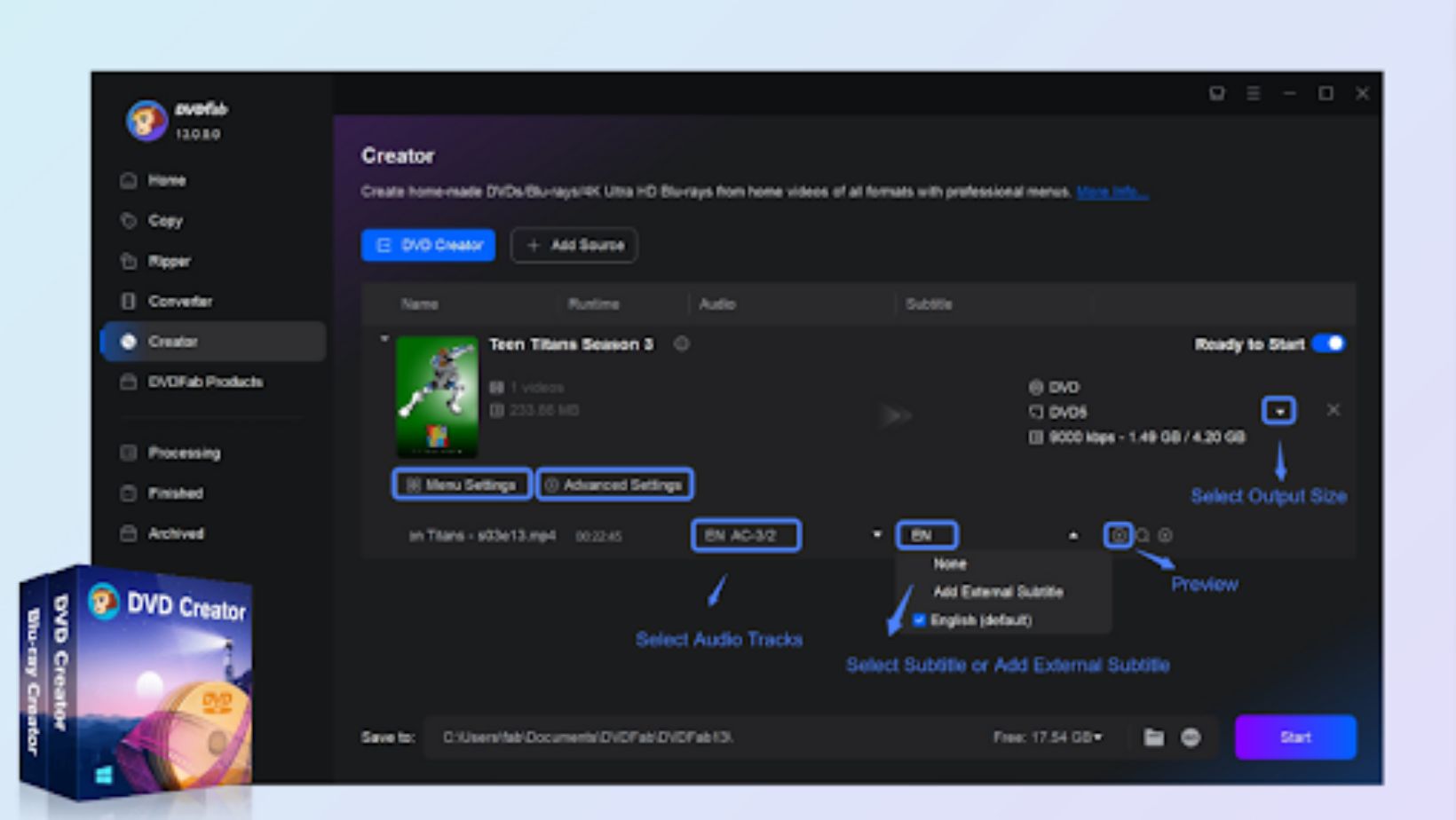
From preserving memories to storing important data, DVD burning software for Windows 10, 11, and other versions plays a variety of roles. Through this article, we will take an in-depth look at DVD burning software for Windows 10/11/8/7 to help you burn your precious videos to DVD in ISO format.
Despite the digitization services of DVDs, many of us are still holding onto DVDs and CDs for different purposes. After all, DVD collections are always easy to keep past memories. Against such backdrops, are there any DVD burning software for Windows and other versions to convert MP4 to ISO for home play?
Of course. To deliver seamless playback on home theater, you shall never let slip the following programs to burn DVDs on Windows PC with professional-looking menu templates. The DVD burning software for Windows PC presented in this post is worth your full trial. Check them right now and pick out the suitable one to make your home DVDs from MP4 format.
Convert MP4 to ISO with DVDFab DVD Creator
DVDFab DVD Creator is a powerful DVD burning software designed specifically for Windows 10/11 and Mac. With this DVD burner, you can easily create high-quality DVDs from your favorite videos, including homemade videos, downloaded videos, and more.
This software supports a wide range of video formats, making it easy to convert your videos to DVD format with just a few clicks. You can also customize your DVD with various menu templates, background music, and subtitles to create a personalized viewing experience.
Key Features of DVDFab DVD Creator
- It supports for a wide range of video formats, including MP4, AVI, MKV, and more.
- Comes with a variety of pre-designed menu templates that you can use to create professional-looking DVDs.
- Uses advanced burning technology to ensure fast and efficient DVD burning.
- Supports both DVD-9 and DVD-5 discs, allowing you to choose the appropriate disc size.
- Allows you to save DVDs in a variety of formats, including DVD folder, ISO file, and DVD disc
Convert MP4 to ISO with ImgBurn
ImgBurn is a lightweight, highly versatile, and free DVD burning software for Windows 10. It facilitates easy burning of DVD Video discs, HD DVDs, Blu-ray DVDs from appropriate folders, along with burning CDs. This freeware offers several modes for tasks including reading discs to an image file, generating an image file from computer or network files, writing an image file to a disc, verifying disc readability, and testing drive’s burning quality. It also includes features such as layer break selection for double-layer DVD videos, automatic write speed customization, and performance data capture.
Operating systems: Windows 10, 8, 7, 2008, Vista, 2003, XP, 2000, NT4, ME, 98, 95
Key Features of ImgBurn
- Free DVD maker with 5 different burning modes: Read, Build, Write, Verify, Discovery.
- Support burning audio CD, DVD, HD DVD, and Blu-ray.
- Compatibility with various image file formats such as BIN, CCD, CDI, etc., and audio file formats like AAC, APE, FLAC, MP3 and others.
- Capable of burning DVD Video discs from a VIDEO_TS folder and HD DVD Video disc from an HVDVD_TS folder.
Cons of ImgBurn
– Complexity of options can be overwhelming for novice users.
– Difficulty in returning to the main interface after selecting an operation.
– Latest version contains excessive bloatware.
– It has not been updated since 2013.
Convert MP4 to ISO with CDBurnerXP
CDBurnerXP is a free CD/DVD burner for Windows 10 that allows users to burn CDs and DVDs, including Blu-Ray and HD-DVDs. With a colorful interface that is multi-language capable, CDBurnerXP also allows you to burn and create ISO from images and erase data from any rewritable disc.
In addition, this DVD burning software Windows 11/10 can also perform tasks like disc spanning, data verification after burning, creating bootable discs and more. The software is lightweight, fast, and does not consume too many system resources.
Operating systems: Windows 10, 8, 7, 2012 Server, 2008 Server, Vista, 2003 Server, XP, 2000
Key Features of CDBurnerXP
- Burn any data to CDs/DVDs/Blu-rays and Audio-CDs.
- Burn and create ISO images files to optical media.
- Offer multiple interface languages.
- Support CD-R, CD-RW, DVD+R, DVD-R, DVD+RW, DVD-RW, DVD-RAM, BD-R, BD-RE, and HD-DVD-R/RW.
Cons of CDBurnerXP
- Unable to burn video MP4 to ISO file.
- Operate slower than the hardware’s capabilities, causing read and write delays.
- Don’t create exact copies of audio CDs, altering the date/time stamp instead.
- CDBurnerXP requires you to have Windows .NET Framework installed before you can use it. This is because it is mostly written in Visual Basic . NET.
Conclusion
If you’re in need of MP4 to DVD converter, you can’t go wrong with any of the software in our list. But if you want the best one, our recommendation is the top-tier DVDFab DVD Creator for both Windows and Mac.

DVDFab’s user-friendly interface simplifies the DVD burning process, allowing users to create professional-grade DVDs at home. The software has customizable menu templates for personalizing DVDs, and offers high-speed burning while maintaining high-quality output. This makes DVDFab the ideal DVD burning software for Windows 10.
















