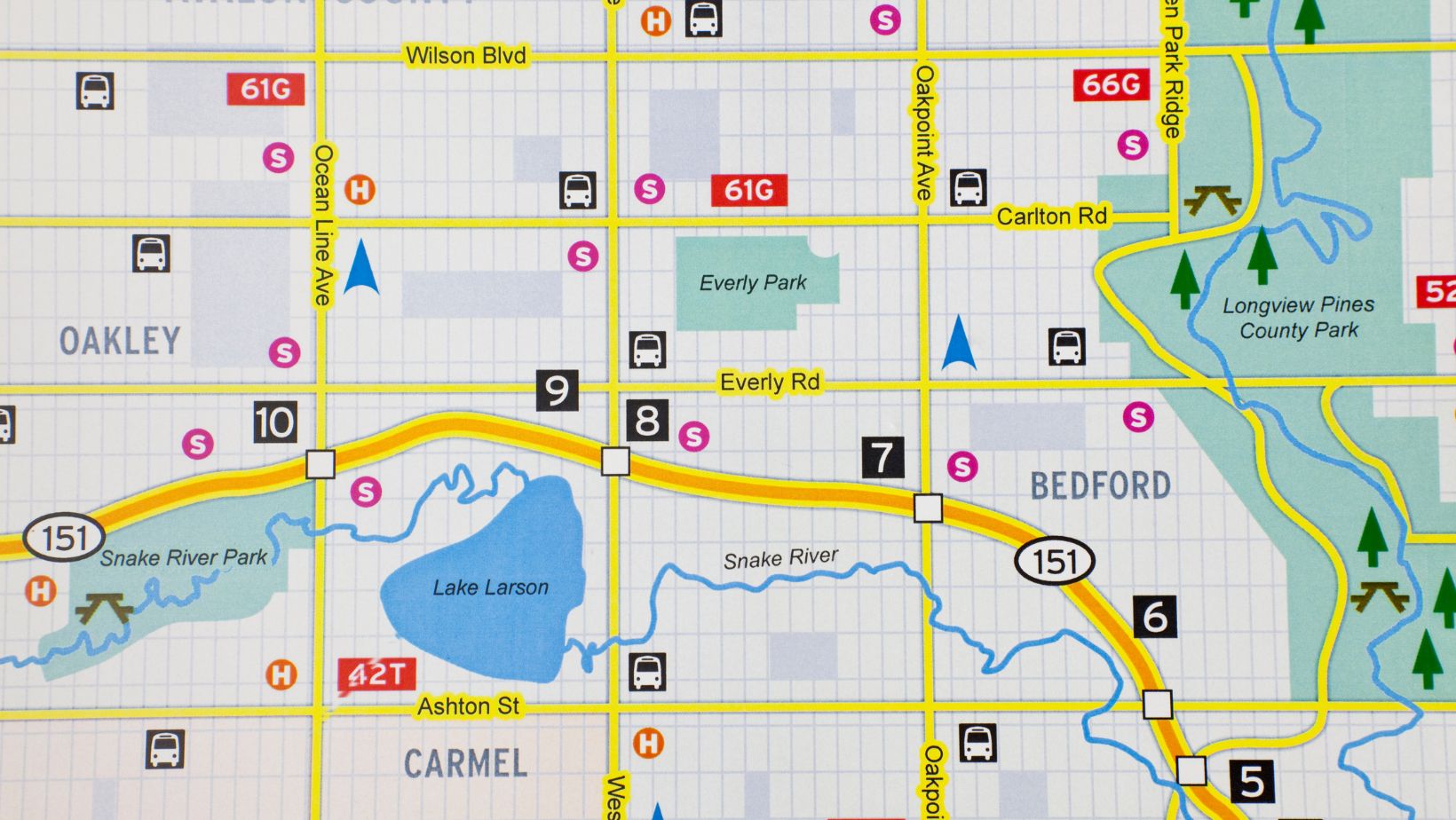
Maps have an innate ability to convey complex information simply and in a way that a non-technical person may understand. They do this by transforming abstract data that may look like a series of plot points into a visual narrative that may include icons and lines to demonstrate connections or patterns. In application, journalists reporting on social issues may use map visualizations to illustrate the geographical distribution of poverty or education levels.
However, to make an illustration like this one, you will need good map drawing tools, such as the ones in the sections to follow.
-
Maptive
The first tool worth considering is Maptive, which many recognize for having the ability to visually present substantial volumes of data and offering versatility beyond conventional business applications. For example, users have applied Maptive for surprise gift drop-offs, optimizing delivery routes and streamlining print marketing efforts. It has also functioned as an internal planning tool for sales teams, supporting KPI metric tracking and facilitating swift network transformations.
In its various applications, Maptive has played a key role in redefining sales territories and offering insights into the overall potential within a given territory. The software simplifies daily schedules and routing for new account managers, eliminating the need for extensive manual charting and mapping, thereby saving significant time. A feature frequently commended by users is the ease of inputting addresses from Excel spreadsheets and converting them into markers on Maptive for personalized maps. This functionality streamlines creating visual representations of data, providing a time-saving and efficient solution.
-
Tableau
Tableau is a second tool common in the world of data visualization. Customers often commend the tool for its drag-and-drop interface which enables users the opportunity to create interactive and dynamic visualizations without extensive coding skills. Tableau also supports varying data sources, allowing users to easily connect to databases, spreadsheets, and cloud-based data.

One of Tableau’s standout features is its ability to handle large and diverse datasets. Whether dealing with geographical data, sales figures, or demographic information, Tableau’s robust capabilities enable you to create insightful dashboards and reports. The platform also supports real-time data analytics, ensuring your visualizations are always up-to-date.
-
Google Data Studio
Google Data Studio is another good choice for those looking for a free and cloud-based solution. This tool, integrated with other Google products, such as Google Sheets and Google Analytics, allows users to create customizable and shareable reports and dashboards.
Google Data Studio excels in a collaborative work environment. Multiple users can edit and view reports, making it an ideal team tool. The platform supports a variety of data connectors, enabling users to pull in data from diverse sources. The ability to embed these interactive reports on websites or share them via links makes Google Data Studio a versatile choice for those seeking both simplicity and functionality.
Choosing The Right Tool For Your Project
Choosing the right mapping and visualization tools can greatly impact your ability to derive meaningful insights from data.
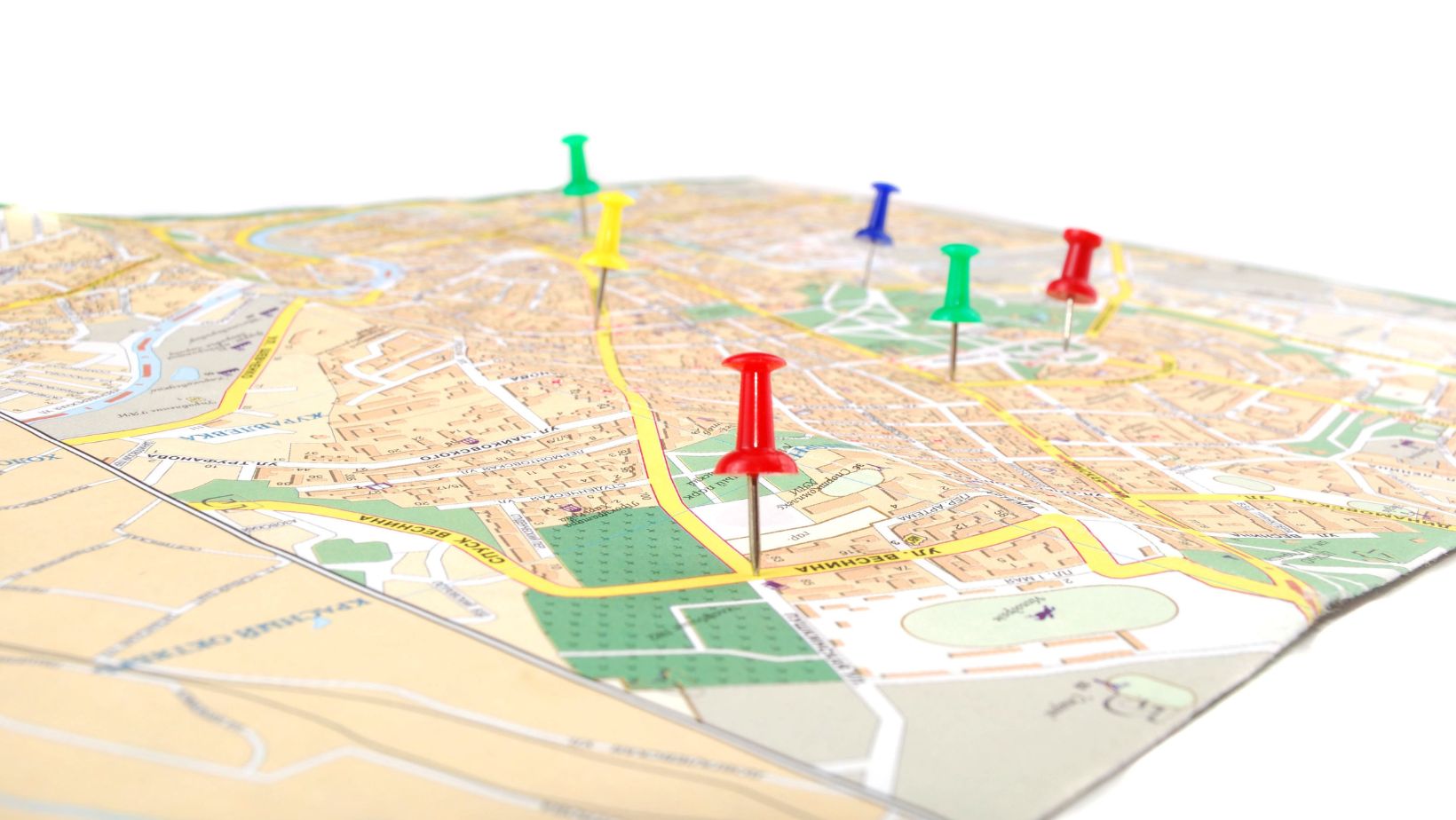
Consider your needs when selecting a tool, and don’t hesitate to explore and experiment with different options to find the one that best suits your requirements. With a little research, your team will be well-equipped to turn raw data into compelling visual narratives.















