Ever felt swamped by the mountains of paperwork on your desk, or struggled to find an old document hidden in a stack? Every day, countless individuals and businesses face the challenge of managing paper documents efficiently.
Thankfully, there’s a solution that’s been around since the 1950s – Optical Character Recognition (OCR). This technology has the power to transform printed text into digital data.
In this article, we’ll explore how OCR simplifies life by saving time and reducing errors while also improving customer service through quick access to information.
What is Optical Character Recognition (OCR)
Optical Character Recognition, or OCR, is a technology which takes the physical form of a document and turns it into something you can edit and share through a scanner. This method makes scanned documents, camera images, or image-only PDFs into editable, machine-readable PDFs.

The process involves steps like analyzing the image, checking it before converting text, recognizing the text itself, and then making sure everything is correct after conversion. Now nearly perfect at changing texts and widely available, OCR technology helps make digital document conversion fast and trustworthy.
Using OCR means taking any printed text from paper documents – think letters or invoices – and turning them into data your computer can read without typing it out yourself. The software looks at each character in an image to figure out what letter or number it matches within its database.
It’s smart enough to handle various fonts and styles too. So instead of keeping piles of papers around or manually entering data for hours, this tech does all the heavy lifting by capturing information directly from images to create documents you can search through easily.
How Can OCR Help?
OCR makes work easier by turning written or printed words into digital ones we can search, edit, and store. Keep reading to find out more about how it works and why it’s so cool!
Improving operational efficiency
OCR boosts how fast and well companies work by changing paper documents into digital data. This means less time spent on typing up info from forms or finding papers in big files. Businesses get more done with less effort because everything is online and easy to search through.

Think of a bank scanning checks without manually entering account numbers, or a law firm quickly pulling up case files with just a few clicks.
By using OCR, tasks that once took hours now take minutes, saving both time and money. This is especially true for sectors like healthcare where patient records need quick updating, or insurance firms processing claims paperwork swiftly.
With all the details stored digitally, finding and working with them becomes so much easier and faster, making daily jobs run smoother.
Saving time and money
Making things run smoother with better operational efficiency, Optical Character Recognition steps in to work its magic on saving time and money. This tech makes it a breeze for businesses to grab data from images without sweating over manual entry.

That means employees can focus on more important tasks instead of getting bogged down by data typing. Plus, finding information becomes quicker and simpler, cutting down hours or even days that were once spent digging through documents.
Beyond just the immediate savings, OCR technology plays the long game by warding off errors that could cost big bucks to fix later. It’s a game-changer for many – from accountants who need clean records to lenders verifying mountains of paperwork without the mix-ups.
Reducing human error
OCR technology plays a big role in cutting down mistakes we make. By scanning documents and processing data, it catches typos, grammar problems, and wrong sentences before they cause issues.

This means less mess-ups with document scanning and entering information. OCR software makes images clearer by fixing blurs or other visual noise. So work gets better organized and more efficient.
Another huge plus is how accurate OCR has gotten. For example, it’s spot-on 99.5% of the time when dealing with bank statements. And tools like Google Cloud Platform’s Vision OCR get things right 98% of the time across various kinds of images.
With stats like these, you can see why relying on humans to do everything isn’t always the best bet.
Enhancing customer services
Less human error means businesses can focus more on making their customers happy. For example, OCR technology cuts down the tim

e needed to record prescriptions. This boost in efficiency helps customer service get better.
With OCR, mistakes are fewer than with typing by hand. So, people who use services are more pleased. In places like clinics, using OCR to make records digital is a big help. It makes sharing information about health and medicine easy and quick.
OCR also speeds up pulling out data from documents. This leads to customer service that is not only faster but also more right on target. By working together with Natural Language Processing (NLP), OCR steps up its game in helping customers even further.
AI Tools for OCR
AI Tools for OCR unlock new ways to read and manage documents. They quickly turn pictures into words, making information easy to handle and use.
Adobe Acrobat Pro
Adobe Acrobat Pro shines by using OCR technology to make scanned documents easy to handle. This software is a big help because it turns paper files or images into PDFs you can edit and search through.

No more retyping or fixing formats; it does that for you. It’s smart enough to keep your document looking like the original, even with the same fonts.
You can do so much with these new PDFs. Turn them into Word, PowerPoint, Excel files, or even just plain text. Need to scan something into a PDF? Or change a PDF into JPG or Excel format? Adobe Acrobat Pro has got you covered on all those fronts.
PopAI
PopAi is a game-changer in Optical Character Recognition. With its advanced OCR and multilingual support, it’s perfect for recognizing scanned documents. This AI PDF reader doesn’t stop there; it uses GPT-4 for document questioning and excels in image-based questioning too.
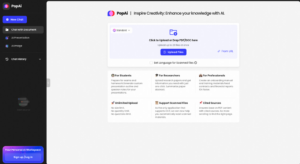
Imagine handling up to 2000 pages per document without worrying about size limits! PopAI makes this possible for PRO users. Plus, it offers cross-platform accessibility which includes handy plugins and an iPhone app, ensuring you can work from anywhere, anytime.
Customer service? Top priority! They even give early access to new features, showing they truly care about their user experience.
Conclusion
Optical Character Recognition, or OCR, turns printed words into digital form. This tech boosts efficiency and saves both time and money. It cuts down on mistakes made by people. Plus, it makes customer service better. With tools like Adobe Acrobat Pro, getting text from images becomes easy. Think about how OCR can change your work or study life. Get ready to explore this smart tech and see the difference it makes!















